Are you new to Pinterest and want to learn how to follow your favorite accounts? Following others on Pinterest is a great way to discover new ideas and inspiration for your own boards. In this guide, we will walk you through the simple steps of how to follow someone on Pinterest, so you can start building your own collection of pins and boards.
Pinterest is a visual platform that allows users to share and discover new ideas in a wide range of categories such as fashion, food, travel, and more. By following other users, you can easily see the content they post and save it to your own boards. Whether you’re looking for home decor ideas or recipe inspiration, following others on Pinterest can help you find what you’re looking for. So let’s get started and learn how to follow someone on Pinterest!
- Log in to your Pinterest account and search for the person you want to follow.
- Click on their profile image or name to go to their profile page.
- Click the “Follow” button located below their profile image or board cover photos.
- You will now see their pins on your home feed and be able to see any new pins they add in the future.
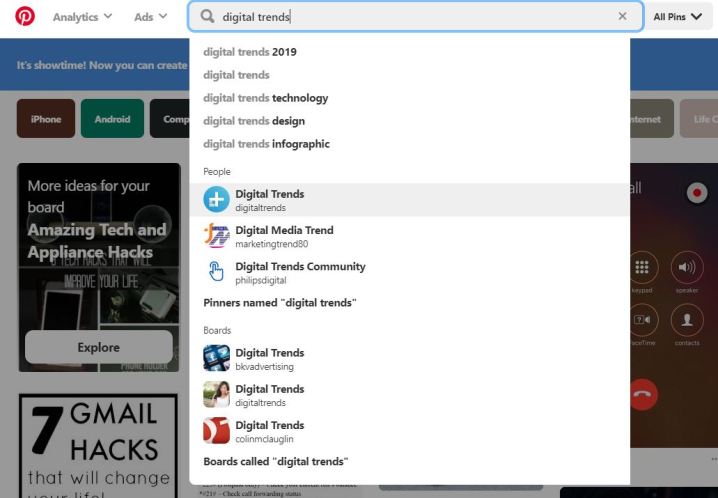
How To Follow Someone On Pinterest?
Pinterest is a visual platform that allows you to discover, save, and organize creative ideas. Following other users on Pinterest is one of the best ways to discover new ideas and get inspiration for your own boards. In this article, you will learn how to follow someone on Pinterest.
Step 1: Sign In To Your Pinterest Account
To follow someone on Pinterest, you need to have an account. If you don’t have one already, visit the Pinterest website and sign up for an account. Once you have created an account, sign in to your Pinterest account.
When you sign in to your Pinterest account, you will be taken to your home feed, which displays pins from the people and boards you follow. From here, you can search for new people to follow.
Step 2: Find The Person You Want To Follow
To find the person you want to follow on Pinterest, you can use the search bar at the top of the page. Type the name of the person or the topic you’re interested in and press enter. Pinterest will display a list of results based on your search query.
You can also find people to follow by browsing through categories or by checking out the “Following” tab on your home feed. This tab displays pins from the people you already follow.
Step 3: Click The “Follow” Button
When you find the person you want to follow on Pinterest, click on their profile. This will take you to their profile page, where you can see their boards and pins.
To follow the person, click the “Follow” button on their profile page. This will add their boards to your home feed, and you will start seeing their pins in your feed.
Step 4: Manage Your Following
Once you start following people on Pinterest, you may want to manage your following. To do this, go to your profile, and click on the “Following” tab. Here, you can see all the people you are following on Pinterest.
You can unfollow people by clicking the “Unfollow” button next to their name. You can also organize your following by creating boards and adding people to specific boards.
Benefits of Following Someone On Pinterest
Following someone on Pinterest has many benefits. Here are a few:
- You will get inspiration for your own boards.
- You will discover new ideas and trends.
- You can connect with like-minded people.
- You can get updates on your favorite topics.
Following Vs. Saving Pins
While you can save individual pins on Pinterest, following someone is a more comprehensive way to stay up-to-date on a particular topic or person. When you follow someone, you will see all of their pins in your home feed, which is a great way to get inspiration for your own boards.
Conclusion
Following other users on Pinterest is a great way to discover new ideas and get inspiration for your own boards. By following the steps outlined in this article, you can easily follow someone on Pinterest and start exploring new ideas today. Remember to manage your following and organize your boards to get the most out of your experience on Pinterest.
Frequently Asked Questions
Here are some commonly asked questions about how to follow someone on Pinterest:
1. Can I follow someone on Pinterest without an account?
No, you need to have an account on Pinterest to follow someone. You can sign up for a free account using your email, Facebook or Google account. Once you have an account, you can follow anyone on Pinterest, as long as their boards are not private.
2. How do I find someone to follow on Pinterest?
You can find people to follow on Pinterest in a few different ways. You can search for specific users or topics using the search bar at the top of the Pinterest homepage. You can also browse through categories and subcategories to find pins and boards that interest you. Additionally, Pinterest will suggest users and boards to follow based on your interests and activity on the platform.
3. How do I follow someone on Pinterest?
To follow someone on Pinterest, first go to their profile by clicking on their username or profile picture. Once you are on their profile, click the red “Follow” button near the top of the page. You will then start seeing their pins and boards in your home feed.
4. What happens when I follow someone on Pinterest?
When you follow someone on Pinterest, their pins and boards will start appearing in your home feed. You can also choose to receive notifications when they add new pins or create new boards. Following someone on Pinterest does not give them access to your personal information or activity on the platform.
5. How do I unfollow someone on Pinterest?
If you no longer want to see someone’s pins and boards in your home feed, you can unfollow them. To do this, go to their profile and click the “Following” button. This will change to an “Unfollow” button, which you can click to stop following them. You can also unfollow someone by going to your profile, clicking on “Following” and selecting the user you want to unfollow.
Pinterest Tutorial 2021: How to Follow Someone on Pinterest?
In conclusion, following someone on Pinterest is easy and straightforward. By simply searching for the user’s name or username, you can find their profile and start following them in just a few clicks. You can also use the “Follow” button on their pins or boards to quickly connect with them.
By following someone on Pinterest, you can discover new ideas, inspiration, and content that you may have never seen before. Whether it’s for personal or business purposes, following others on Pinterest can help you stay connected, informed, and engaged with the things that matter most to you.
So, if you’re looking to expand your Pinterest network and connect with like-minded individuals or brands, go ahead and start following some new accounts today. With a little bit of effort, you’ll be able to build a thriving community of followers and discover endless possibilities on Pinterest.