LinkedIn is a powerful tool for professionals to connect with each other and expand their networks. However, reaching out to multiple people individually can be time-consuming and inefficient. That’s where mass messaging comes in, allowing you to send the same message to multiple recipients at once. In this guide, we’ll explore how to effectively mass message on LinkedIn and make the most of this feature to grow your professional network.
Whether you’re looking to promote your business, find new job opportunities, or simply connect with others in your industry, mass messaging can be a valuable tool. By following a few key tips and best practices, you can take advantage of this feature to reach out to multiple people at once and expand your LinkedIn network in no time. So, let’s dive in and discover how to make the most of mass messaging on LinkedIn!
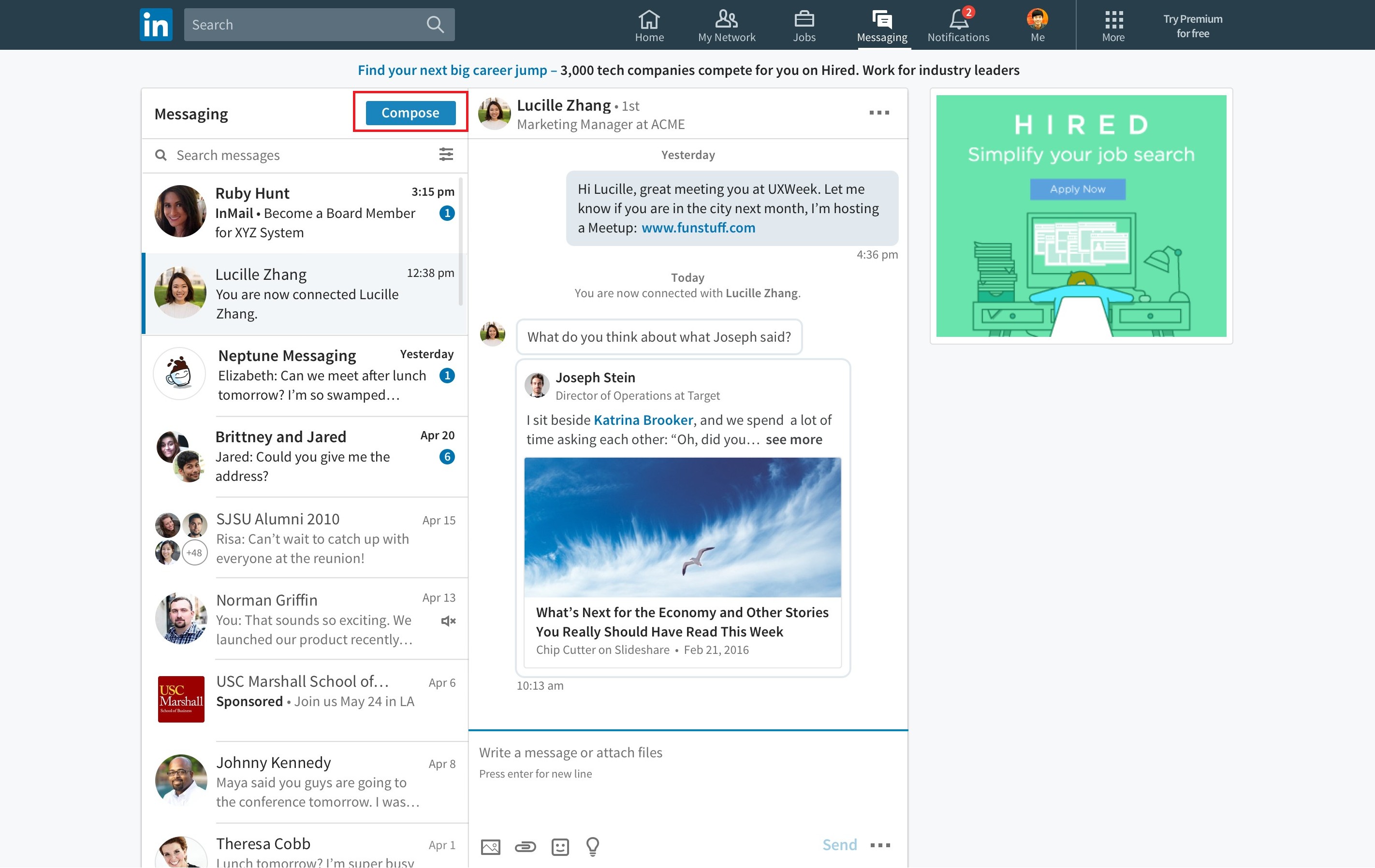
How to Mass Message on LinkedIn?
LinkedIn is a powerful platform for professionals to network, build connections, and find new opportunities. One of the key features of LinkedIn is the ability to send messages to other users. While you can always send messages one by one, it can be time-consuming if you want to reach out to a large number of people. In this article, we will explore how to mass message on LinkedIn, allowing you to save time and reach more people.
Step 1: Define Your Target Audience
Before you start mass messaging on LinkedIn, it’s important to define your target audience. Who are you trying to reach? What is their job title, industry, or location? LinkedIn provides powerful search tools that allow you to filter users based on various criteria such as industry, location, and job title. By defining your target audience, you can ensure that your message is relevant and targeted.
Once you have defined your target audience, you can create a list of LinkedIn users using LinkedIn Sales Navigator or a third-party tool such as Dux-Soup. These tools allow you to export a list of LinkedIn users with their contact information, making it easy to send mass messages.
Step 2: Craft Your Message
Crafting an effective message is crucial when it comes to mass messaging on LinkedIn. You want to make sure that your message is relevant, personalized, and engaging. Start by introducing yourself and your company, and then explain why you are reaching out. Be clear about what you’re offering and how it can benefit the recipient.
It’s important to avoid using generic messaging templates. Instead, personalize your message for each recipient. Mention something specific about their profile or experience that caught your attention. This will help you stand out and increase the likelihood of a response.
Step 3: Use LinkedIn’s Mass Messaging Feature
LinkedIn offers a mass messaging feature that allows you to send messages to up to 50 people at a time. To use this feature, go to your LinkedIn inbox and click on the “Compose message” button. In the “To” field, enter the names of the recipients you want to message. LinkedIn will automatically suggest people based on your recent conversations and connections.
Craft your message in the message field and customize it with merge tags to add personalization. Merge tags allow you to add details such as the recipient’s name or company name to your message. Once you’re ready, click on the “Send” button, and your message will be sent to all the recipients.
Step 4: Use a Third-Party Tool
If you want to send more than 50 messages at a time, you can use a third-party tool such as LinkedIn Helper or Meet Leonard. These tools allow you to automate your outreach and send messages to hundreds or thousands of LinkedIn users at once.
However, it’s important to use these tools carefully and avoid spamming LinkedIn users. Make sure that your message is relevant, personalized, and adds value to the recipient. It’s also important to follow LinkedIn’s terms of service, which prohibit the use of automation tools for spamming or harassment.
Benefits of Mass Messaging on LinkedIn
Sending messages to a large number of LinkedIn users can have several benefits for your business or career. Here are some of the key benefits of mass messaging on LinkedIn:
- Reach a larger audience: Mass messaging allows you to reach a larger audience than traditional one-on-one messaging.
- Save time: By sending messages to multiple users at once, you can save time and be more efficient in your outreach.
- Generate leads: Mass messaging can help you generate leads and find new business opportunities.
- Build brand awareness: By reaching out to a large number of people, you can increase your brand awareness and visibility on LinkedIn.
Mass Messaging vs. Spamming
It’s important to note that there is a fine line between mass messaging and spamming on LinkedIn. Mass messaging is about reaching out to a targeted audience with a relevant and personalized message. Spamming, on the other hand, is about sending unsolicited messages to a large number of people without their consent.
To avoid spamming, make sure that your message is relevant and adds value to the recipient. Personalize your message and avoid using generic templates. It’s also important to follow LinkedIn’s terms of service, which prohibit the use of automation tools for spamming or harassment.
Conclusion
Mass messaging on LinkedIn can be a powerful tool for businesses and professionals to reach a larger audience and generate leads. By defining your target audience, crafting an effective message, and using LinkedIn’s mass messaging feature or a third-party tool, you can save time and be more efficient in your outreach. Just remember to use mass messaging responsibly and avoid spamming LinkedIn users.
Frequently Asked Questions
LinkedIn is a social media platform that is designed for professionals to connect, network, and share information. If you are looking to send a message to multiple people on LinkedIn, you may be wondering how to do so efficiently. Here are some common questions and answers related to mass messaging on LinkedIn.
1. Can you mass message on LinkedIn?
Yes, you can send a mass message on LinkedIn. However, it is important to use this feature carefully and thoughtfully to avoid spamming your connections. LinkedIn has strict rules against spamming, and violating these rules can result in account restrictions or even suspension.
To send a mass message, you can create a message and select multiple recipients from your connections list. Keep in mind that LinkedIn limits the number of messages you can send per month, so use this feature wisely.
2. How do you send a mass message on LinkedIn?
To send a mass message on LinkedIn, you can follow these steps:
1. Go to your LinkedIn Inbox
2. Click on “Compose Message”
3. Type in the names of the recipients you wish to message
4. Write your message and click send
It is important to note that LinkedIn has strict rules against spamming, so use this feature thoughtfully and avoid sending unsolicited messages to your connections.
3. What is the best way to use mass messaging on LinkedIn?
The best way to use mass messaging on LinkedIn is to send personalized messages that are relevant to each recipient. Avoid sending generic messages that could be mistaken for spam. Segment your connections into specific groups and tailor your messages to each group’s interests and needs.
Additionally, limit the number of mass messages you send per month to avoid violating LinkedIn’s rules against spamming.
4. How many messages can you send on LinkedIn per month?
The number of messages you can send on LinkedIn per month depends on your account type. Basic accounts can send up to 20 messages per month, while Premium accounts have higher limits. However, it is important to use this feature thoughtfully and avoid spamming your connections.
LinkedIn has strict rules against spamming, and violating these rules can result in account restrictions or even suspension.
5. Can you automate mass messaging on LinkedIn?
LinkedIn does not allow the use of automation tools for mass messaging. Using automation tools can violate the platform’s terms of service and result in account restrictions or suspension. Instead, focus on personalized and relevant messages to your connections.
Take the time to segment your connections and craft personalized messages that address each group’s interests and needs. This approach may take more time, but it will help you build stronger relationships with your connections and avoid violating LinkedIn’s rules against spamming.
In conclusion, mass messaging on LinkedIn can be a powerful tool for expanding your network and reaching out to potential business connections. With the right approach and strategy, you can effectively send personalized messages to a large group of people without coming across as spammy or unprofessional.
Remember to take the time to craft a compelling message that highlights your value proposition and makes a clear call to action. Use LinkedIn’s built-in tools to segment your audience and target your message to the right people. And always respect the privacy and preferences of your recipients by providing an easy opt-out option and avoiding overly frequent messages.
By following these tips, you can leverage the power of mass messaging on LinkedIn to connect with new contacts, build relationships, and grow your professional network. So why not give it a try today and see how it can benefit your business or career?