Are you tired of sending multiple videos on Snapchat and wish there was an easy way to merge them together? Well, you’re in luck! With just a few simple steps, you can now seamlessly combine your Snapchat videos into one cohesive story.
Whether you’re sharing a day in the life or creating a funny montage, merging Snapchat videos together is a great way to elevate your content. So, grab your phone and let’s dive into the world of video editing on Snapchat!
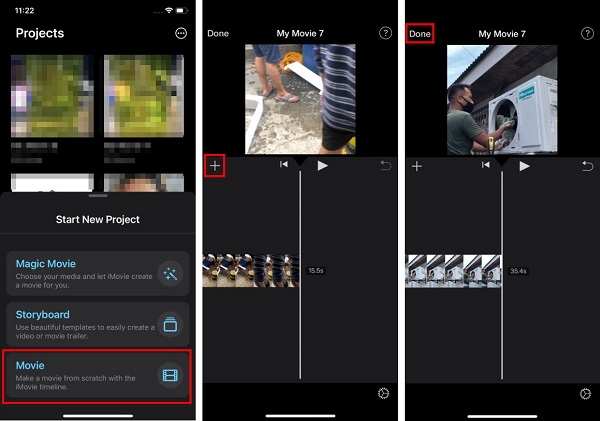
How to Merge Snapchat Videos Together?
Snapchat is a popular social media platform, especially among young people. It allows users to share photos and videos with friends and followers. One of the features that Snapchat offers is the ability to record and share short videos. But sometimes, you may want to merge multiple Snapchat videos together to create a longer video. In this article, we will guide you on how to merge Snapchat videos together.
1. Use Snapchat’s Editing Tools
Snapchat has a built-in video editor that allows you to trim, cut, and merge videos. Here’s how to use it:
First, open Snapchat and tap on the “Memories” icon at the bottom of the screen.
Next, select the videos that you want to merge by tapping and holding on each one.
Then, tap on the “Edit & Send” button at the bottom of the screen.
Use the editing tools to trim and cut the videos as needed.
Finally, tap on the “Save” button to save the merged video to your camera roll.
You can also add filters, stickers, and text to your merged video using Snapchat’s editing tools.
2. Use a Third-Party Video Editing App
If you want more control over the editing process, you can use a third-party video editing app. Here are some popular options:
iMovie: If you have an iPhone or iPad, you can use iMovie to merge Snapchat videos together. Simply import the videos into iMovie, arrange them in the order you want, and export the final video.
FilmoraGo: FilmoraGo is a free video editing app for Android and iOS. It offers a variety of editing tools, including the ability to merge videos.
Adobe Premiere Rush: Adobe Premiere Rush is a powerful video editing app that is available for Windows, Mac, iOS, and Android. It offers advanced editing tools, such as color correction and audio editing, as well as the ability to merge videos.
3. Benefits of Merging Snapchat Videos
Merging Snapchat videos can have several benefits. For example:
You can create longer videos that tell a more complete story.
You can showcase multiple perspectives or angles of the same event.
You can add more variety to your Snapchat content.
4. Vs. Merging Snapchat Videos Vs. Uploading Multiple Videos
Uploading multiple videos to Snapchat can be a hassle, as you have to individually select and upload each one. Merging videos can save you time and make the process easier. Additionally, merged videos can be more engaging and tell a better story than individual videos.
5. Conclusion
Merging Snapchat videos is a simple process that can enhance your Snapchat content. Whether you use Snapchat’s built-in editing tools or a third-party video editing app, merging videos can help you create longer and more engaging content. Give it a try and see how it can improve your Snapchat experience!
Frequently Asked Questions
Here are some common questions about merging Snapchat videos:
Can I merge multiple Snapchat videos together?
Yes, you can merge multiple Snapchat videos together to create one longer video. However, you will need to use a third-party app or software to do this, as Snapchat does not have a built-in feature for merging videos.
There are many apps available for both iOS and Android devices that allow you to merge videos, such as iMovie, Adobe Premiere Rush, and Video Merger.
How do I download my Snapchat videos?
To download a Snapchat video to your device, open the Snapchat app and find the video you want to download. Tap and hold the video, then select “Save Video” or “Save to Camera Roll.” The video will be saved to your device’s camera roll, where you can access it to merge with other videos.
Note that Snapchat videos are only available for download for a limited time (usually 24 hours), so be sure to download them before they expire.
What format should my Snapchat videos be in?
Snapchat videos are typically saved in the MP4 format, which is compatible with most video editing software. However, if you encounter any issues with your videos, you may need to convert them to a different format using a video converter tool.
When merging videos together, it’s important to ensure that they are all in the same format and resolution for the best results.
What are some tips for merging Snapchat videos together?
When merging Snapchat videos, it’s important to keep a few things in mind. First, make sure that all of your videos are in the same format and resolution for the best results. Second, consider using a video editing app or software to add transitions, music, and other effects to your video. Finally, be sure to preview your video before sharing it to ensure that everything looks and sounds the way you want it to.
Remember, the key to a great merged video is creativity and attention to detail!
Can I merge Snapchat videos together on my computer?
Yes, you can merge Snapchat videos together on your computer using video editing software such as Adobe Premiere Pro, Final Cut Pro, or iMovie. Simply transfer your downloaded Snapchat videos to your computer, import them into your editing software, and arrange them in the order you want. You can then add transitions, music, and other effects to create a polished final product.
Once you’re happy with your merged video, you can export it and share it on social media or with friends and family.
How To Record Multiple Videos In One Snap (New Snapchat Update 2020)
In conclusion, merging Snapchat videos together can be a fun and creative way to share your experiences with friends and followers. With the use of third-party apps and Snapchat’s built-in editing tools, the process can be simple and hassle-free.
However, it’s important to remember to respect copyright laws and only use content that you have permission to merge. Additionally, keep in mind that excessive editing or merging of videos may take away from the authenticity and rawness of your content.
Overall, merging Snapchat videos can add a unique touch to your social media presence and showcase your creativity. So why not give it a try and see what kind of exciting content you can create? Happy merging!