Are you looking to spice up your TikTok videos with a new voice feature? Look no further than AI voice! This innovative technology allows you to create unique and engaging content that will help you stand out on the platform.
Using AI voice on TikTok is surprisingly simple and can add a fun and creative touch to your videos. Whether you’re looking to imitate a celebrity’s voice or add a unique twist to your own, AI voice has got you covered. In this guide, we’ll walk you through the steps of using AI voice on TikTok and give you tips for making the most of this exciting feature. So, let’s dive in!
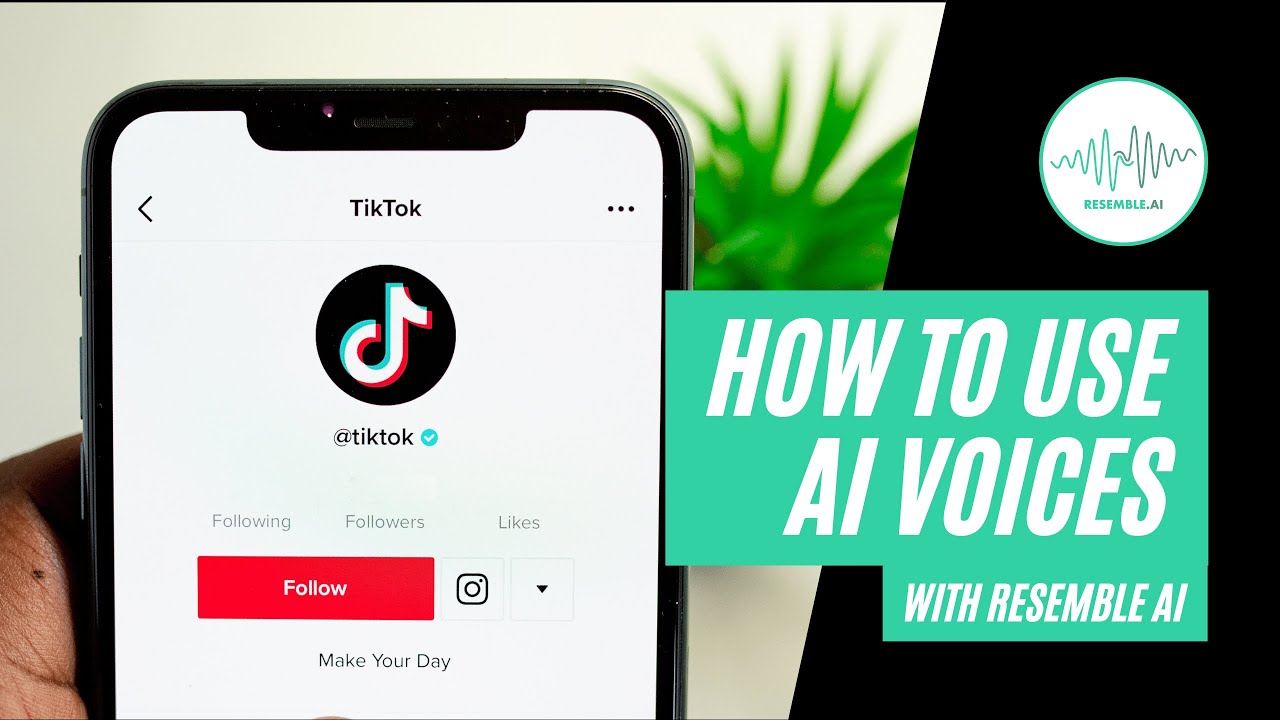
How to Use AI Voice on TikTok?
TikTok is a social media platform that allows users to create short-form videos. With the introduction of AI voice technology, users can now add voice effects to their videos. AI voice technology uses artificial intelligence to create realistic-sounding voices that can be used to narrate or dub videos. In this article, we will guide you on how to use AI voice on TikTok.
Step 1: Open TikTok and Select the Video
The first step is to open TikTok and select the video you want to add the AI voice to. Once you have selected the video, click on the “Edit” button to start editing the video.
Step 2: Select the “Voiceover” Option
Once you have opened the video in the editor, you will see several options at the bottom of the screen. To add an AI voice, select the “Voiceover” option. This will allow you to record your voice or use an AI-generated voice.
Step 3: Record Your Voice or Use AI Voice
If you want to record your voice, press and hold the red button to start recording. Once you have finished recording, release the button to stop recording. You can listen to the recording by clicking on the play button.
If you want to use an AI-generated voice, select the “Text-to-Speech” option. This will allow you to type in the text you want the AI to generate a voice for. You can choose from several AI-generated voice options.
Step 4: Edit the AI Voice
Once you have recorded your voice or selected an AI-generated voice, you can edit the voice by adjusting the volume, pitch, and speed. You can also add music to the video by selecting the “Sounds” option.
Step 5: Preview and Save
After you have finished editing the AI voice, preview the video by clicking on the play button. If you are satisfied with the video, click on the “Save” button to save the video to your device or upload it to TikTok.
Benefits of Using AI Voice on TikTok
– AI voice technology allows users to add voice effects to their videos without the need for professional equipment or voice actors.
– AI-generated voices are realistic-sounding and can add a new dimension to your videos.
– AI voice technology saves time and money by eliminating the need for hiring voice actors or recording equipment.
AI Voice vs. Human Voice
While AI-generated voices are becoming increasingly popular, there are still some benefits to using a human voice. Human voices are unique and can add a personal touch to your videos. Additionally, human voices can convey emotions and nuances that AI-generated voices may not be able to replicate. However, AI voice technology is an excellent option for those who want to add voice effects to their videos quickly and easily.
Conclusion
Using AI voice on TikTok is a great way to add voice effects to your videos. With the help of AI voice technology, users can create realistic-sounding voices that can be used to narrate or dub videos. By following the steps outlined in this article, you can easily add AI voice to your TikTok videos and take your content to the next level.
Frequently Asked Questions
Here are some common questions and answers about using AI voice on TikTok.
What is AI Voice on TikTok?
AI Voice on TikTok is a feature that allows you to use artificial intelligence to change your voice in videos. You can select a voice from a list of options or record your own voice and then apply different effects to it.
To use AI Voice, you need to have the latest version of TikTok installed on your device. Once you have the app, open it and start recording a video. You will see the AI Voice option on the right side of the screen. Tap on it to access the different voice options and effects.
Can I use my own voice with AI Voice on TikTok?
Yes, you can use your own voice with AI Voice on TikTok. To do this, start recording a video and then tap on the AI Voice option. From there, select the “Record” button and record your voice. Once you have recorded your voice, you can apply different effects to it.
Some of the effects you can apply to your voice include robot, alien, and chipmunk. You can also adjust the pitch and speed of your voice to create different sounds and styles.
How do I choose the right AI Voice on TikTok?
Choosing the right AI Voice on TikTok depends on the type of video you are creating and the effect you want to achieve. There are many different voice options and effects to choose from, each with its own unique sound and style.
Before choosing an AI Voice, listen to some of the different options and experiment with different effects to see what works best for your video. You can also try recording your own voice and applying different effects to it to create a custom sound.
Can I use AI Voice on TikTok to create funny videos?
Yes, AI Voice on TikTok is a great tool for creating funny videos. You can use different voice options and effects to create humorous sounds and styles that will make your videos stand out.
Some popular voice options for funny videos include chipmunk, helium, and robot. You can also try combining different effects to create your own unique sound. Keep in mind that the key to creating funny videos is to be creative and have fun!
Is AI Voice on TikTok easy to use?
Yes, AI Voice on TikTok is very easy to use. The feature is built into the app and can be accessed with just a few taps. Once you have selected an AI Voice, you can apply different effects to it and adjust the pitch and speed of your voice with just a few more taps.
Whether you are using AI Voice to create funny videos or to add a unique sound to your videos, the feature is designed to be user-friendly and intuitive.
How to Add AI Voice on Tiktok Videos
In conclusion, using AI voice on TikTok is a great way to enhance your videos and make them stand out from the crowd. With this feature, you can add a personal touch to your content, showcase your creativity, and attract more followers. By practicing and experimenting with different voices, you can find the perfect tone for your videos and create unique content that resonates with your audience.
Moreover, AI voice on TikTok is incredibly easy to use and accessible to everyone. Whether you’re a beginner or an experienced creator, you can take advantage of this feature and add a new dimension to your videos. With just a few clicks, you can transform your voice, add sound effects, and create engaging content that captures your audience’s attention.
Finally, AI voice is just one of the many features that TikTok offers to creators. As the platform continues to evolve and expand, there are endless possibilities for creating innovative and entertaining content. So, if you want to take your TikTok game to the next level, be sure to explore all the features available and have fun experimenting with different techniques and styles. With the right approach and a bit of creativity, you can create videos that amaze and delight your followers.