Have you ever experienced the frustration of not being able to see your story on Snapchat? It can be a perplexing issue that leaves you feeling disconnected from your friends and followers. But fear not, because in this article, we will explore the reasons why your story might not be visible on Snapchat and provide solutions to help you get back on track.
Snapchat is a popular social media platform that allows users to share their daily experiences with others through photos and videos. However, sometimes your story may not show up for others to see, even if you have successfully posted it. This can be due to a range of factors, from privacy settings to technical glitches. Let’s dive into the reasons why and how you can fix these issues.
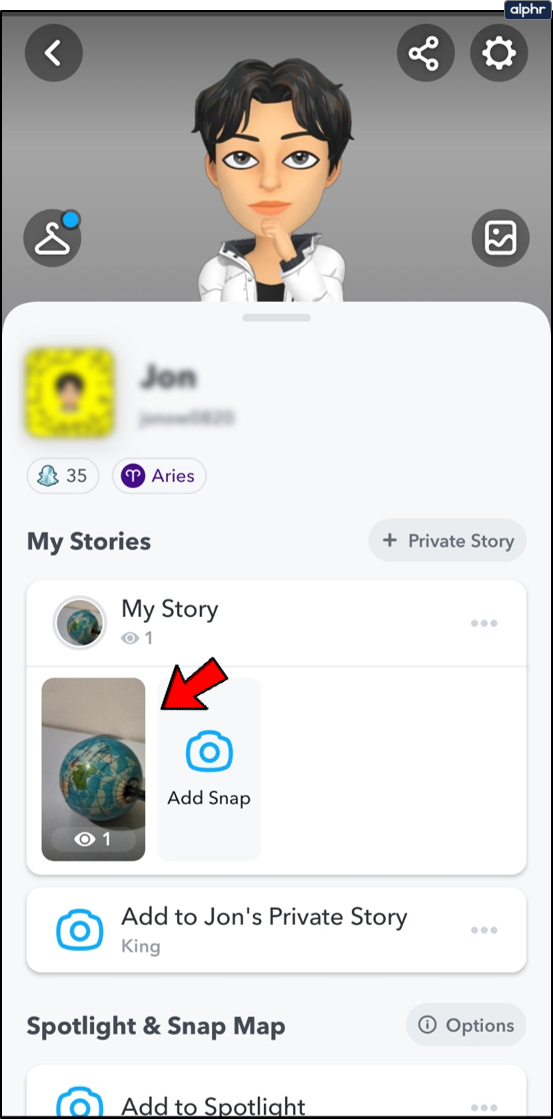
Why Can’t I See My Story on Snapchat?
Snapchat is a popular social media platform that allows users to share photos and videos with their friends. One of the features of Snapchat is the ability to create and share stories. However, sometimes users might find that they are unable to see their own stories on the app. This can be frustrating, but there are several reasons why this might be happening. In this article, we will explore some of the reasons why you might not be able to see your story on Snapchat, and what you can do about it.
Reason 1: Your Story Has Expired
Snapchat stories are designed to be temporary. They only last for 24 hours before they are automatically deleted from the app. If you can’t see your story on Snapchat, it’s possible that it has already expired. To check if this is the case, go to your profile page and select the “My Story” tab. If your story has expired, it will not be visible on this page.
If you want your story to last longer than 24 hours, you can save it to your camera roll before it expires. To do this, go to your story and select the three dots in the top right corner. From there, select the “Save Story” option. This will save your story to your camera roll so that you can view it later.
Reason 2: Your Story Has Been Deleted
Snapchat also has a feature that allows users to delete their own stories. If you accidentally delete your story, it will no longer be visible on the app. To check if this is the reason why you can’t see your story on Snapchat, go to your profile page and select the “My Story” tab. If your story is not visible on this page, it’s possible that you accidentally deleted it.
If you want to delete a story on purpose, go to your story and select the three dots in the top right corner. From there, select the “Delete Story” option. This will permanently delete your story from the app.
Reason 3: Your Account Has Been Suspended
If you’ve violated Snapchat’s terms of service, your account may be suspended. This means that you won’t be able to see your own stories or anyone else’s stories on the app. If you think that your account has been suspended, you can contact Snapchat’s support team to try and resolve the issue.
To avoid having your account suspended, make sure that you follow Snapchat’s guidelines and don’t post anything that violates their terms of service.
Reason 4: Your Connection is Weak
If you’re having trouble viewing your story on Snapchat, it’s possible that your connection is weak. Snapchat requires a strong internet connection to work properly, so if your connection is weak, you may experience issues with the app.
To check if this is the reason why you can’t see your story on Snapchat, try connecting to a different Wi-Fi network or try using cellular data instead. If your story is still not visible, it’s possible that there is another issue at play.
Reason 5: Your App is Outdated
Snapchat updates their app regularly, and sometimes older versions of the app can experience issues. If you can’t see your story on Snapchat, it’s possible that your app is outdated. To check if this is the case, try updating the app to the latest version.
To update Snapchat on an iPhone, go to the App Store and select the “Updates” tab. From there, find Snapchat and select the “Update” option. To update Snapchat on an Android device, go to the Google Play Store and select the “My apps & games” tab. From there, find Snapchat and select the “Update” option.
Reason 6: Your Account Has Been Hacked
If someone gains access to your Snapchat account, they may be able to delete your stories or prevent you from seeing them. If you think that your account has been hacked, you should change your password immediately and contact Snapchat’s support team.
To avoid having your account hacked, make sure that you use a strong password and enable two-factor authentication on your account.
Reason 7: Your Story Hasn’t Finished Uploading
Snapchat stories can take a few minutes to upload, depending on your connection speed. If you can’t see your story on Snapchat, it’s possible that it hasn’t finished uploading yet.
To check if this is the case, go to your profile page and select the “My Story” tab. If your story is still uploading, you will see a circle with a loading icon next to it. Wait a few minutes for the story to finish uploading, and then try viewing it again.
Reason 8: Your Account Has Been Shadowbanned
Sometimes, Snapchat will shadowban accounts that violate their terms of service. This means that your account will still be active, but your content will not be visible to other users. If you think that your account has been shadowbanned, you can contact Snapchat’s support team to try and resolve the issue.
To avoid having your account shadowbanned, make sure that you follow Snapchat’s guidelines and don’t post anything that violates their terms of service.
Reason 9: Your Story is Hidden
Snapchat has a feature that allows users to hide their stories from certain people. If you can’t see your story on Snapchat, it’s possible that you have hidden it from yourself by accident.
To check if this is the case, go to your profile page and select the “My Story” tab. From there, select the three dots in the top right corner and select the “Story Settings” option. From there, make sure that your story is not hidden from yourself.
Reason 10: Your Account Has Been Deleted
If you violate Snapchat’s terms of service multiple times, your account may be permanently deleted. If this happens, you will not be able to see any of your stories on the app.
To avoid having your account deleted, make sure that you follow Snapchat’s guidelines and don’t post anything that violates their terms of service.
In conclusion, there are several reasons why you might not be able to see your story on Snapchat. If you’re having trouble viewing your story, try checking if it has expired or if your account has been suspended. If none of these solutions work, try updating the app or contacting Snapchat’s support team for further assistance.
Frequently Asked Questions
Why can’t I see my Snap Story on Snapchat?
If you are unable to see your Snap Story on Snapchat, it could be due to a few reasons. First, make sure that your account is not temporarily locked. Snapchat may lock your account if they notice any suspicious activity or if you violate their community guidelines. If your account is locked, you will need to wait until the lock is lifted before you can view your Snap Story again.
Another reason why you may not be able to see your Snap Story is that it may have expired. Snap Stories on Snapchat only last for 24 hours before they disappear. If you did not save your Story to your Memories, you will not be able to view it after it expires.
How can I recover a lost Snap Story?
If you accidentally deleted your Snap Story or it disappeared before you had a chance to save it to your Memories, unfortunately, there is no way to recover it. Snap Stories on Snapchat are designed to disappear after 24 hours, and there is no way to retrieve them once they are gone.
To prevent this from happening again in the future, make sure to save your Snap Stories to your Memories before they expire. You can do this by swiping up on your Snap Story and selecting the “Save” option.
Why is my Snap Story not posting?
If you are having trouble posting a Snap Story on Snapchat, there may be a few reasons why. First, make sure that you have a stable internet connection. If your internet connection is weak, your Snap Story may not be able to upload properly.
Another reason why your Snap Story may not be posting is that you may have exceeded the maximum number of Snaps allowed in a single Story. Snapchat allows you to post up to 100 Snaps in a single Story, so if you have exceeded this limit, your Story may not be able to upload properly.
Why can’t I see other people’s Snap Stories?
If you are unable to see other people’s Snap Stories on Snapchat, it could be due to a few reasons. First, make sure that you are following the person whose Story you want to view. If you are not following them, their Story will not appear in your feed.
Another reason why you may not be able to see other people’s Snap Stories is that their account may be set to private. If their account is private, only their followers will be able to view their Snaps and Stories. If you are not following them, you will not be able to see their Stories.
Why can’t I see my Snap Story on my friend’s feed?
If you are unable to see your Snap Story on your friend’s feed, it could be due to a few reasons. First, make sure that you have added your friend as a friend on Snapchat. If you have not added them, they will not be able to see your Snaps or Stories.
Another reason why your Snap Story may not be appearing on your friend’s feed is that they may have accidentally unfollowed you or muted your Story. If this is the case, you will need to ask them to refollow you or unmute your Story so that they can see your Snaps and Stories again.
How To FIX Snapchat Stories Not Loading! (2021)
In conclusion, if you can’t see your story on Snapchat, there are a few possible reasons. First, make sure you have actually posted the story and that it is not still in your drafts. Second, check your privacy settings to ensure that your story is visible to your intended audience. Finally, keep in mind that there may be a delay in the story appearing, especially if there are technical issues on Snapchat’s end.
It’s understandable to feel frustrated when you can’t see your story on Snapchat, especially if you’ve put a lot of effort into creating it. However, by taking the time to troubleshoot and understand the possible reasons for the issue, you can increase your chances of getting your story seen by your friends and followers.
Remember, Snapchat can be a fun and engaging platform to share your stories with the world. Don’t let technical difficulties discourage you from using it to its full potential. With a little persistence and some troubleshooting, you’ll soon be back to sharing your stories with your Snapchat community.