Have you ever wondered why Snapchat calls show up on your phone’s call log? Well, you’re not alone. Many Snapchat users have asked this question, and it can be confusing at first.
Snapchat calls are not like traditional phone calls. They use data instead of cellular service and appear as VoIP (Voice over Internet Protocol) calls. In this article, we will explore why Snapchat calls show up on your call log and what it means for your privacy. So, let’s dive in!
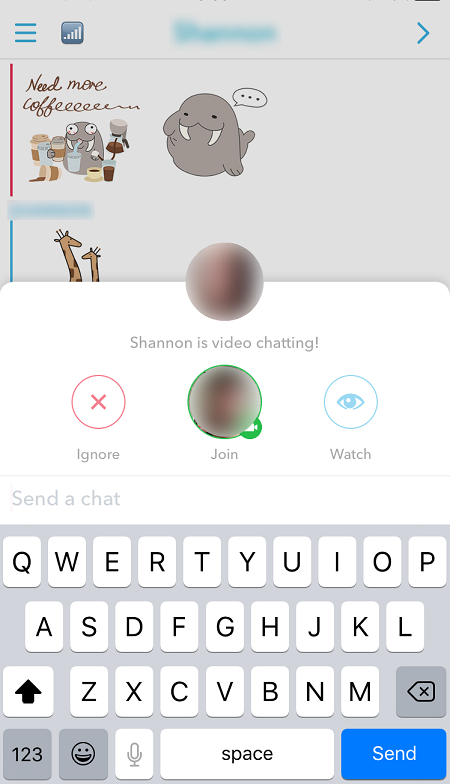
Why Do Snapchat Calls Show Up on My Call Log?
1. Understanding Snapchat Calls
Snapchat is a popular social media platform that allows users to share pictures, videos, and messages. It also has a feature that allows users to make voice and video calls. These calls are made through the app and are not regular phone calls. However, even though these calls are not made through the phone’s regular calling function, they still show up on the call log.
When a user makes a call on Snapchat, it is recorded in the call log just like regular phone calls. The call log is a record of all the calls made and received on the phone. This means that if you make a call on Snapchat, it will show up in the call log along with the other calls you have made.
2. The Reason Behind Snapchat Calls Showing Up on the Call Log
The reason why Snapchat calls show up on the call log is that they use the phone’s internet connection to make the call. This means that the call is not made through the phone’s regular calling function, but through the Snapchat app using the internet connection.
When you make a call on Snapchat, it uses the Voice over Internet Protocol (VoIP) technology to establish the connection. This technology allows users to make voice and video calls over the internet. Since the call is made using the internet, it is recorded in the call log as a regular call.
3. Benefits of Snapchat Calls
Snapchat calls have become popular because they are free and allow users to make voice and video calls without using their phone’s minutes. This is especially useful for people who have limited minutes on their phone plan or who are traveling abroad and do not want to pay expensive roaming charges.
Snapchat calls also offer a fun and interactive way to communicate with friends and family. The app allows users to add filters, lenses, and other effects to their calls, making them more entertaining and engaging.
4. Snapchat Calls Vs Regular Phone Calls
Snapchat calls and regular phone calls have some differences. Regular phone calls use the phone’s cellular network to establish the connection, while Snapchat calls use the internet.
Regular phone calls can be made to any phone number, while Snapchat calls can only be made to other Snapchat users who have the app installed.
Snapchat calls are free and do not use the phone’s minutes, while regular phone calls may incur charges depending on the user’s phone plan.
5. How to Remove Snapchat Calls from the Call Log
If you do not want your Snapchat calls to show up on the call log, there is a way to remove them. However, this will not delete the call from the Snapchat app; it will only remove it from the call log.
To remove a Snapchat call from the call log, follow these steps:
1. Open the phone’s call log.
2. Find the Snapchat call you want to remove.
3. Press and hold on the call until a menu appears.
4. Select “Delete” or “Remove from call log.”
6. How to Disable Call Log Syncing for Snapchat
If you do not want Snapchat calls to sync with your phone’s call log, there is a way to disable this feature. However, this will not stop the calls from showing up in the Snapchat app.
To disable call log syncing for Snapchat, follow these steps:
1. Open the Snapchat app.
2. Tap on your profile icon.
3. Tap on the gear icon to access the settings.
4. Scroll down to the “Who Can…” section and tap on “See Me in Quick Add.”
5. Turn off the “Sync Contacts” option.
7. The Privacy Concerns of Snapchat Calls Showing Up on the Call Log
Some users may be concerned about the privacy implications of Snapchat calls showing up on the call log. This is because the call log is a record of all the calls made and received on the phone, including the date, time, and duration of the call.
If someone has access to the phone, they can see the call log and see who the user has been calling on Snapchat. This can be a concern for users who value their privacy.
8. How to Protect Your Privacy with Snapchat Calls
To protect your privacy with Snapchat calls, you can use the app’s privacy settings. You can choose who can see your Snapchat activity and who can contact you on the app.
To adjust your privacy settings, follow these steps:
1. Open the Snapchat app.
2. Tap on your profile icon.
3. Tap on the gear icon to access the settings.
4. Scroll down to the “Who Can…” section and choose the appropriate settings for “Contact Me,” “View My Story,” and “See Me in Quick Add.”
9. Conclusion
Snapchat calls are a convenient and fun way to communicate with friends and family. However, they do show up on the call log, which can be a concern for some users. By understanding how Snapchat calls work and how to protect your privacy, you can enjoy the benefits of the app without compromising your security.
10. Additional Resources
If you want to learn more about Snapchat calls and how to use them, check out these resources:
– The Snapchat Help Center: This is a comprehensive resource that provides answers to frequently asked questions about the app.
– The Snapchat Community: This is a forum where users can ask questions and get advice from other Snapchat users.
– Snapchat Tutorials: There are many video tutorials available on YouTube that can help you learn how to use Snapchat calls and other features of the app.
Frequently Asked Questions
How does Snapchat Calls work?
Snapchat Calls allow users to make voice and video calls with their Snapchat friends. The feature works through an internet connection and can be accessed by swiping right on a friend’s name and tapping the phone or camera icon.
When a Snapchat call is made, it will appear in both the user’s Snapchat chat and call log, along with the date and time of the call. However, the call log will not show the duration of the call.
Why do Snapchat Calls show up on my call log?
Snapchat Calls show up in a user’s call log because the calls are made through the internet, which uses the device’s data connection. When a call is made, it is registered in the device’s call log as a “data call” or a “web call”, depending on the type of device.
This can sometimes cause confusion for users who may not realize that Snapchat Calls are being logged in their call history. However, it is important to note that Snapchat Calls do not use cellular minutes or count towards a user’s phone bill.
Can I delete Snapchat Calls from my call log?
Yes, Snapchat Calls can be deleted from a user’s call log just like any other call. To delete a call, simply open the call log on your device, find the Snapchat call you want to delete, and swipe left on the call. Then, tap the “delete” or “remove” option to remove the call from your log.
It is important to note that deleting a call from your call log will not delete the call from your Snapchat chat history. If you want to delete a call from your chat history, you will need to do so manually by deleting the chat.
Do Snapchat Calls affect my phone bill?
No, Snapchat Calls do not use cellular minutes or count towards a user’s phone bill. Snapchat Calls are made through the internet, using the device’s data connection. However, it is important to note that using Snapchat Calls may consume data from the user’s data plan if they are not connected to a Wi-Fi network.
If a user is concerned about data usage, they can monitor their data usage through their device’s settings and adjust their settings to limit data usage for certain apps.
Are Snapchat Calls secure?
Snapchat Calls use end-to-end encryption to protect the privacy and security of users’ conversations. This means that only the users involved in the call can access the content of the conversation, and not even Snapchat can access it.
However, as with any online communication, there is always a risk of hacking or other security breaches. Users should take precautions to protect their personal information and avoid sharing sensitive information during Snapchat Calls or other online communications.
How To Disable Snapchat Calls On Iphone Easy
In conclusion, many Snapchat users are perplexed when they see Snapchat calls appearing on their call logs. While this can be alarming, it is important to understand that this is a normal occurrence due to the way that Snapchat is designed.
Snapchat calls use data instead of traditional phone lines, which is why they may appear differently on your call log. Additionally, Snapchat calls are integrated with your phone’s contact list, which means that they will show up alongside your regular phone calls.
While it can be confusing to see these calls on your log, it is important to remember that they are not traditional phone calls and do not use your phone plan’s minutes. Understanding how Snapchat calls work can help alleviate any confusion or concerns you may have about these calls appearing on your call log.